The Oscars 2024: How Social Media Reacted to the Event
By Emily SmithMar 11
Read the practical framework for leveling up your social media team.
Published April 24th 2015
The first time you write a really ingenious Brandwatch Query can make you feel like a bit of a wizard. Isolating the exact data you need from the billions and billions of conversations going on out there on the social web – it’s a kind of magic!
But when playing with magic – or our 22 unique operators – you need to be careful not to blow things up. Luckily, Brandwatch Analytics lets you test each Query before any damage is done (or you run out of mentions for the month).
This month, we’re adding several new updates to the Query builder to help you write even better, more accurate Queries and avoid these kinds of disaster scenarios*.
Topic Cloud – see the most common keywords and phrases in your Query results
Site List – see which websites most of your results were found on – (coming 30th April)
Author List – see which authors are most represented in your results – (coming 30th April)
New Query examples – learn by example by seeing how the experts write their Queries
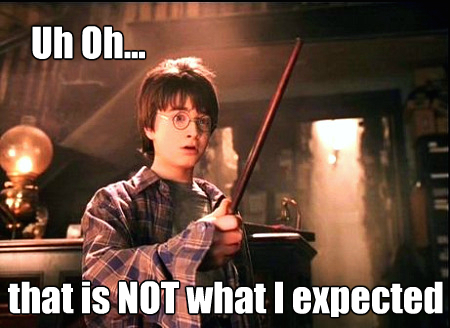 You accidentally said the (wrong) magic word
You accidentally said the (wrong) magic wordIt’s often very difficult to write queries for brand names which are also commonly used words. Orange or Apple, for example, will return a huge number of mentions, but most of them about fruit. Check out some of our other blogs on Queries to see how the experts deal with these challenges.
You can also take a look at the new Query examples we’ve added to the builder for a bit of inspiration or to see how a particular exclusion or contextualization works. Look for the ‘Examples’ link on the top right-hand corner of your Query box.
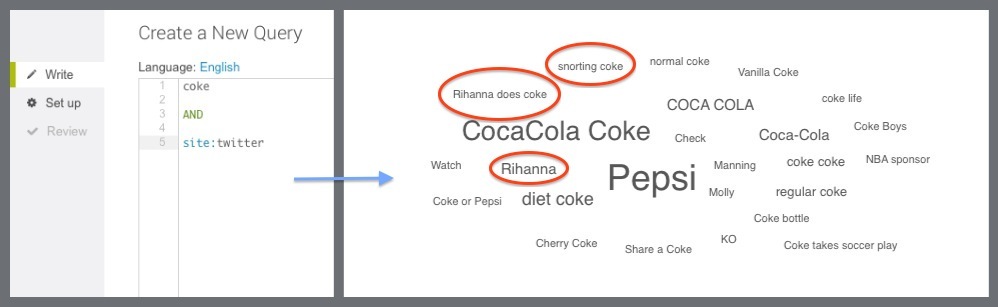 Beware of words or phrases that have a different meaning in another context or country as well.This is where the new topic cloud becomes invaluable. You can use it to check whether there are any related topics that have come up that seem alien! Then it’s usually pretty easy to exclude these mentions you don’t want.
Beware of words or phrases that have a different meaning in another context or country as well.This is where the new topic cloud becomes invaluable. You can use it to check whether there are any related topics that have come up that seem alien! Then it’s usually pretty easy to exclude these mentions you don’t want.
For example, shoe brand All Black might find they detect a lot of mentions coming from New Zealand – because their national rugby team (and rugby is their national sport) are known as the All Blacks. Coke also has obvious problems.
A common Query type is one that asks for ‘any of these words’ AND ‘any of those words’. This is particularly useful for writing intent to purchase Queries. But beware! Words can change their meanings and the wrong combination might flood your results with spam (or worse…)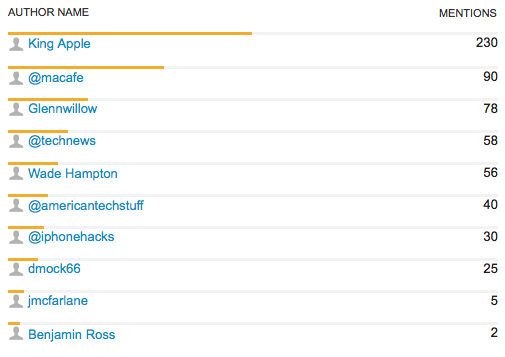
The new author list and site list will give you a quick warning if you’ve activated a phrase used by spammy or obscene social media accounts. And the topic cloud will help you identify the specific combination of words that caused the problem.
It’s so easily done, especially if you’re working on a long, complex Query. A simple missed bracket here or there, an ‘OR’ instead of an ‘AND’ and you might end up asking for any mentions of the word ‘me’… anywhere on the internet. And that just sounds like something Kanye West would do.
If you do make a mistake like this you’re pretty likely to spot it straight away by checking the number that comes up in the mentions preview. This gives you an idea of how many unprocessed tweets match the Query from the last 8 days. If it’s ridiculously high – CHECK YOUR QUERY!
This can happen in a number of ways. A misplaced ‘NOT’ can obviously exclude a specific topic or set of keywords, especially if you forgot to close the brackets after it.
The topic cloud will let you see instantly if there are any important keywords missing that you would have expected to see. You can examine the Query and the cloud next to each other and see whether something got accidentally excluded.
We want you be as clever and creative as possible with your own Queries and these new Query builder updates are designed to help you experiment and explore without fear of falling into any traps.
Good luck. And remember: better Queries mean better data.
* Of course, these are all hypothetical disasters – we’ll always stop any Query that might overload your account beforehand and our fantastic support staff and account management team are always ready to offer a helping hand.
No problem. We’ve got tons of help guides, blogs and videos, including all the great stuff in the Brandwatch Academy:
You can also find a selection of Query resources right here on this blog – there are some useful resources here, including our boolean operator guide, and you might also want to take a look at:
For all blog content about Queries, take a look here.
If you have feedback on the new Query Builder or are longing for some Query content we don’t already have, let us know!
Offering up analysis and data on everything from the events of the day to the latest consumer trends. Subscribe to keep your finger on the world’s pulse.
Consumer Research gives you access to deep consumer insights from 100 million online sources and over 1.4 trillion posts.
Existing customer?Log in to access your existing Falcon products and data via the login menu on the top right of the page.New customer?You'll find the former Falcon products under 'Social Media Management' if you go to 'Our Suite' in the navigation.
Brandwatch acquired Paladin in March 2022. It's now called Influence, which is part of Brandwatch's Social Media Management solution.Want to access your Paladin account?Use the login menu at the top right corner.



