20 Social Media Holidays to Celebrate This May
By Yasmin PierreApr 10
Unlock the secrets to staying ahead in the ever-evolving world of social media marketing.
Kalen Smith describes the tools and techniques he thinks are best for measuring the success of Facebook campaigns.
Mashable not long ago discussed the trend towards small businesses engaging on Facebook.
Although small businesses are now using Facebook in their marketing strategy, most of them don’t understand how to track their results. Here are a few tips to get started.

Your Facebook Campaign
Before you create a Facebook campaign for your business, you need to have a set of goals and an accompanying strategy of how to achieve them.
After you have implemented your strategy, you will need a system in place to measure how effectively you are reaching those goals.
Many businesses measure the success of their Facebook campaign by how many people like their fan page.
While social likes are important conversions to measure, you are going to need a much more detailed understanding of your customers.
According to Business Insider, most Facebook fans are not local to the business and therefore unlikely to convert into paying customers.
Fortunately, there are a variety of tools that you can use to fill in the blanks. There are a number of analytics tools that will tell you:
This information is gold if you expect to understand the effectiveness of your Facebook campaign.
This data will help you understand if your fan page is really working for you.
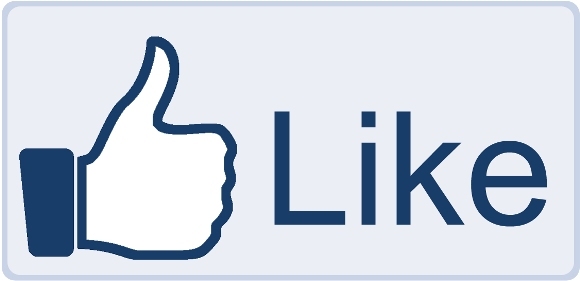
If it isn’t then you know you will need to start marketing your page more or changing the way it is setup.
There are two major analytics tools you can use for Facebook: Facebook Insights and Google Analytics.
I suggest you incorporate both of them into your page, because they provide different data you will need to measure the success of your campaign.
Here is a quick overview of each.
Facebook Insights
Facebook Insights provides metrics on how your followers are using your fan page. With Insights, you can see how many new and active users you have in a time frame.
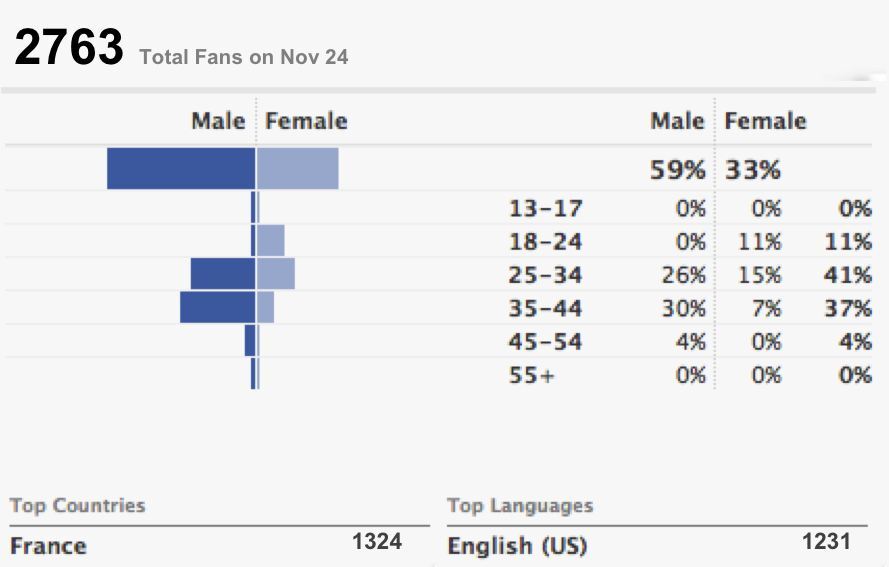
You can also see how often your content is shared and how many comments each share receives.
Facebook Insights provides very detailed information on the demographics of your users. If you are trying to reach men for your product for example, you can use Insights to see how many men are engaging on your site.
This information is available through your Facebook Insights dashboard.
Google Analytics
Google Analytics doesn’t provide the same amount of demographical information about your users. However, it does provide a much broader range of dimensions for users, including:
In addition, Google Analytics will tell you some of the other information that Facebook Insights provides, such as the level of social engagement.
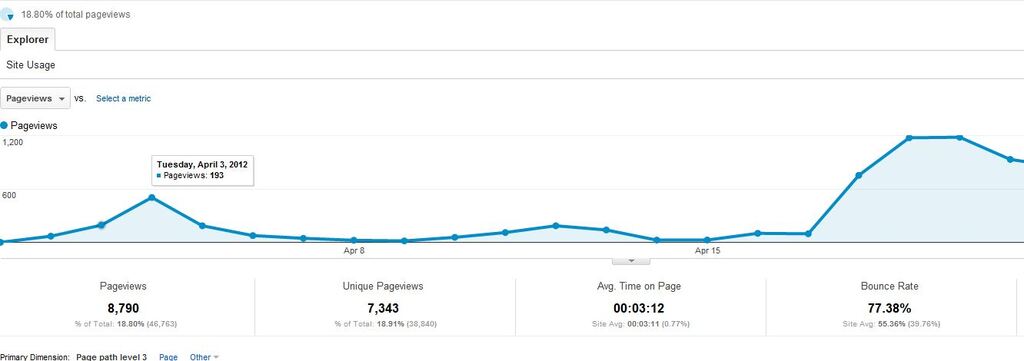
Overall though, it doesn’t provide that information in as much detail as Facebook’s.
If you are going to set up Google Analytics into your Facebook page, you need to be aware that you are not going to be able to proceed the same way you did with your website.
Facebook prohibits Javascript on its pages, so you will need to create an image with your tracking code embedded in it. This is fairly straightforward and there are a number of tutorials on how to do this.
Ideally, I would suggest setting up both Facebook Insights and Google Analytics into your Facebook page.
Facebook Insights provides information on a more narrow range of data, but it does so in more depth. You can get a much clearer picture of the way your users are accessing your site if you combine both tools in your report.
Offering up analysis and data on everything from the events of the day to the latest consumer trends. Subscribe to keep your finger on the world’s pulse.
Consumer Research gives you access to deep consumer insights from 100 million online sources and over 1.4 trillion posts.
Existing customer?Log in to access your existing Falcon products and data via the login menu on the top right of the page.New customer?You'll find the former Falcon products under 'Social Media Management' if you go to 'Our Suite' in the navigation.
Brandwatch acquired Paladin in March 2022. It's now called Influence, which is part of Brandwatch's Social Media Management solution.Want to access your Paladin account?Use the login menu at the top right corner.



