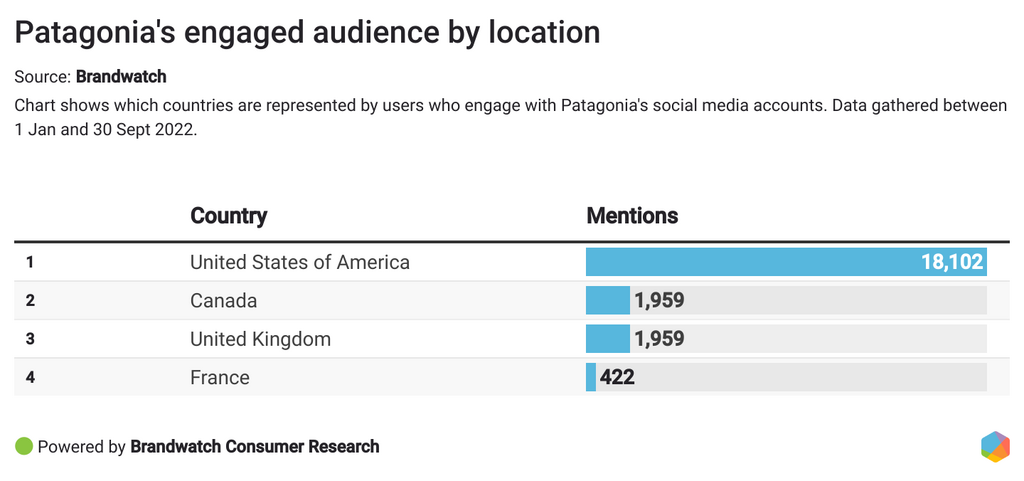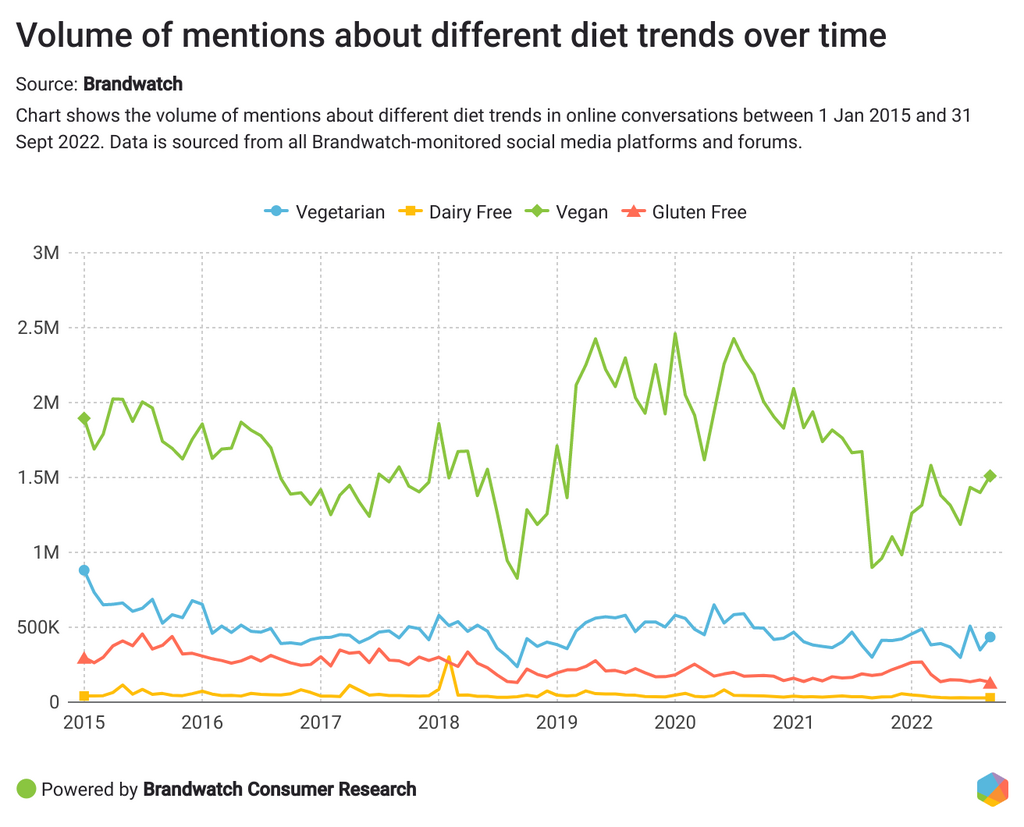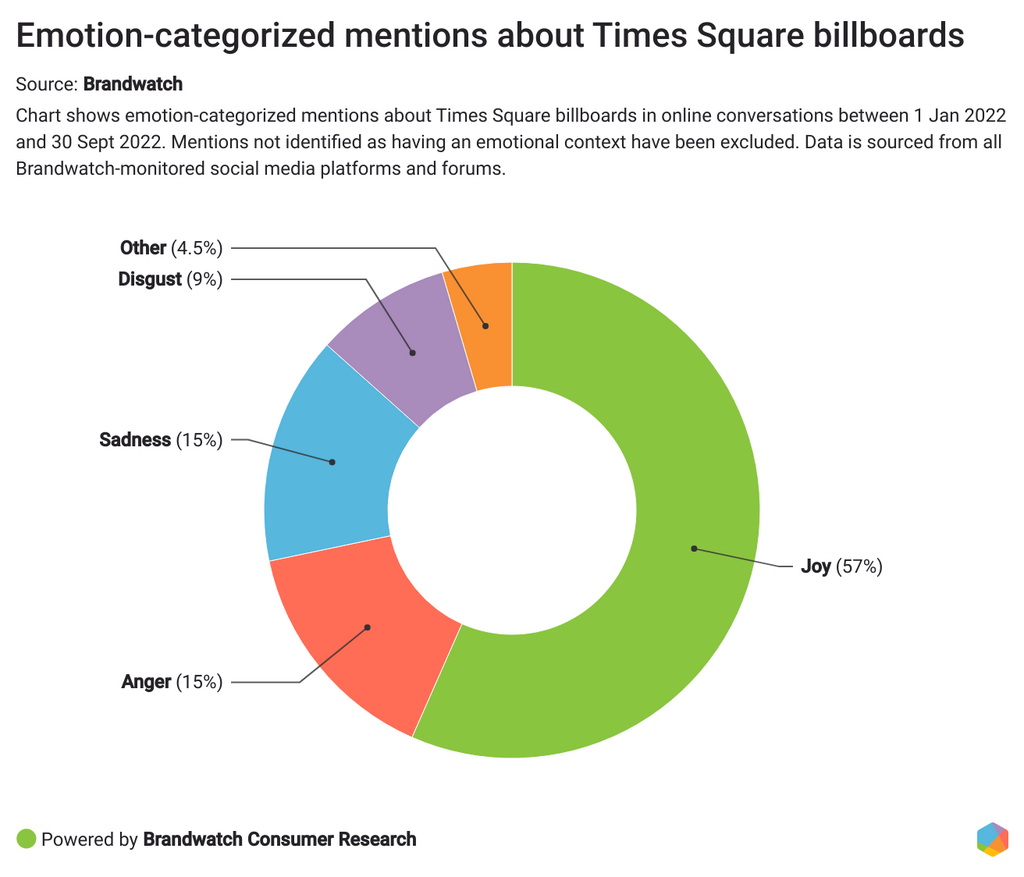GUIDE
The Agency Guide to Social Media Analytics
How agencies can win new business and prove ROI with social media analytics
Get startedData-driven pitches, campaigns, and results will always be more impactful to clients than the gut feelings of even the most creative minds.
But where should this data come from? There is rarely enough time before a pitch to conduct extensive consumer research through traditional channels like surveys and focus groups.
Analyzing consumer conversation on social media is a great way to speedily measure anything from opinion about a campaign to purchase intent for a client’s product. Social media analytics help the best agencies win business and prove ROI.
Here’s how.
Why social media analytics?
Social media analytics provide a source of insights for any brand, product, or topic of interest to your client. By tapping into the mindset of consumers with constant real-time updates, social data has become the best source of consumer insights for agencies. The right tools can allow for deep analysis in seconds and AI can surface relevant insights as trends emerge.
Speed to insight
Don’t wait for research, survey results, or focus groups. Get the data you need instantly on any brand, product, or topic.
Unsolicited opinion vs. solicited opinion
Asking consumers for their opinion will never provide results as accurate as observing consumer opinion in the wild (social media).
Ease of use
Anyone from account executives to analysts can quickly get the data-driven insights they need to impress the client and win the business.
What insights can you uncover with social media data?
Here are the top categories of insights that agencies can uncover from social media data:
Audience insights
- Interests
- Age
- Gender
- Geography
Brand perception
- Purchase intent
- Sentiment and emotion
- Share of voice
- Competitive comparison
Consumer trends
- Emerging trends in a specific market
- Changing consumer preferences
- How any conversation has changed over time
How to work them in
- All of these data points can be generated quickly and used in a pitch to prove your expertise.
- Once you win the business, these insights can be used to inform creative and strategy.
- During and after the launch of a campaign, these metrics can prove ROI and the value of your agency’s work.
Now, let’s get more granular.
Using social data to win new business
Data-driven pitches will always outperform pitches that aren’t backed by data. That said, limited timeframes limit the scale and scope of the data that can be collected. The speed with which you can run an analysis to uncover data-backed insights for your pitch is key. That’s where social media analytics comes in.
Beyond the general speed and efficiency of social data, it’s now possible to run an analysis with the same time and effort it takes to Google something. That means that anyone at the agency, from creatives to account managers, can quickly get the data-backed insights they need for pitches, even with the shortest timelines.
So you know you can get fast insights from social media data, but how should you actually use them?
Winning business: Analyzing audiences
Any pitch will be better with audience demographic data.
Social media data presents the opportunity to understand the demographics of the audience for any brand, product, or topic. If you can show the client something they already know about their audience, but didn’t tell you, you’ll begin to build trust. Better yet, if you surprise them with an insight about their audience they weren’t even aware of, you can establish yourself as a fresh source of consumer insights from the start.
With social media data, you can go way beyond simple demographic data, too.
Why not explore the interests of the audience you’re studying? This can reveal potential co-marketing opportunities, as well as how a brand or product fits alongside the other aspects of consumers’ lives.
Winning business: Proving knowledge and delving deeper
When you’re pitching, proving that you understand the client inside and out is important.
While a simple chart showing conversation volume about a brand is fine, it doesn’t show that deep understanding. Social media analytics can allow you to create custom categories to analyze the intricacies of a brand or industry – there’s plenty more to visualize than simple mention volume.
As well as knowing the brand, showing that you know the consumer is also a good idea. After all, clients want to know that you understand consumer behavior well enough to create campaigns that will increase their sales and brand perception.
Social media data offers a window into the mind of the consumer, allowing us to track consumer preferences over time in real-time. The very nature of social media makes it the perfect place to uncover the most current consumer insights. For example, if you’re pitching to a food and beverage brand, showing them that you have detailed insights on the latest diet trends will go a long way.
Using social data to prove ROI
From the pitch to the end of a campaign, every client is looking for the ROI of your work. While the ROI of a great campaign used to be rather ephemeral, data from social media analytics can provide much more concrete measurement.
Tracking the metrics on the social aspects of a campaign has always been possible, but powerful social media analysis can give you far more context around the data. Instead of just measuring likes, shares, and clicks you can provide data on how a social campaign changed sentiment, emotion, or even purchase intent. Additionally, it’s easy to create dashboards that track a custom set of metrics in real time.
Proving ROI: Measuring success in offline channels
Consumers use social media to discuss everything. That means you can analyze those conversations to measure a lot more than just your social campaign performance. Consumers discuss the aspects of your work that are seen on TV, on billboards, and every other “offline” medium. Tapping into this conversation allows you to track overall brand perception and how it is impacted by your entire campaign, not just the social element.
Part of both your offline and online analysis can be purchase intent, enabling you to show how the campaign you worked on has driven an increase in mentions that suggest the writer is moving further down the sales funnel. Did your TV ad help drive mentions of “thinking of buying x” mentions?
Proving ROI: Measuring brand perception and target audience
The same analysis we did above can be applied beyond campaigns, to full-on brand or product analyses.
Monitoring how people feel about your client or an aspect of their business can help you show how things have improved since you began working with them, and what about it in particular worked/didn’t work.
Another metric that makes it easy to show a client your campaign’s value is to highlight changes in audience. For example, if a brand wanted to expand their audience to a new group or narrow their audience to a more specific target group, social media analytics can help demonstrate the achievement of those goals.
Afterword
Starting a relationship with a client by backing up ideas with social data and then proving real ROI means agencies can show their value from the initial pitch through to the end of the campaign.