10 Social Listening Tools and Who They’re Best for
By BrandwatchJul 14
Join us and boost your social media potential with our data-led event
Published February 17th 2017
Apart from using Brandwatch to track brand mentions and press coverage, I also rely on our platform to keep abreast of the latest industry trends and popular articles on influencer marketing, the area I look after.
To better illustrate the process of making this happen, we’ll use a practical example: “influencer marketing”. This can of course change depending on your speciality, but the basics stay the same.
We’re getting the ball rolling by creating the Query. You can approach this in two different ways:
1) Start broad to make sure you don’t miss any relevant mentions and then refine your Query by testing it and spotting particular words, sites or authors you’d like to exclude.
For instance: (“influencer marketing” OR influencer*) NOT (RT OR vote OR hiring OR job OR site:facebook.com)
2) Create a very specific Query, only focusing on particular keywords or phrases you want to track. An example in this case could be: “influencer marketing” NEAR/5f (statistics OR advice OR tip* OR recommendation* OR quote* OR fact* OR challenge*)
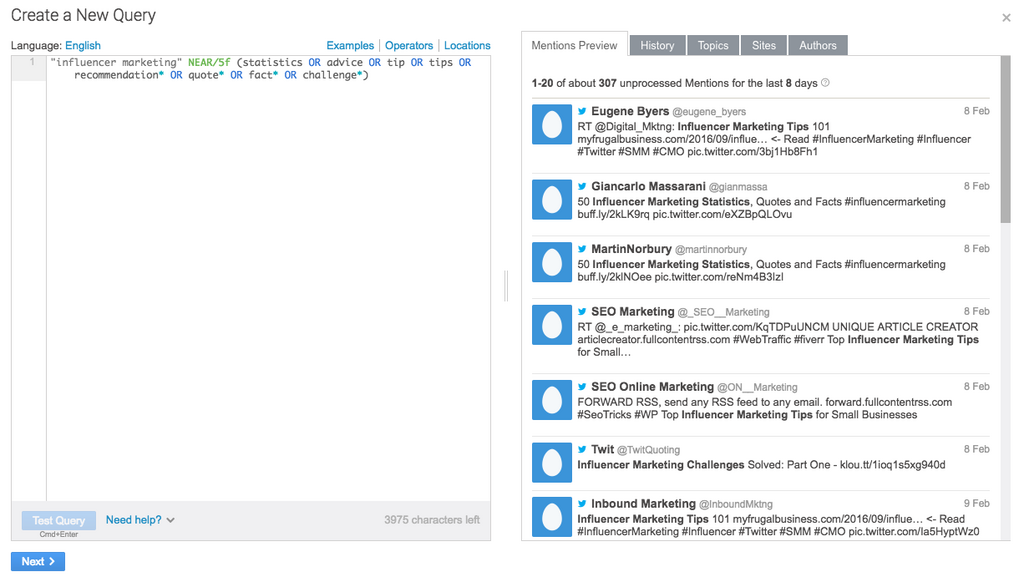
When the setup is ready, the next step is creating a dashboard.
There are several dashboard templates to choose from, but in this case we’ll go for the “Trends” one. Here are just some of the key charts you can get with just one click:
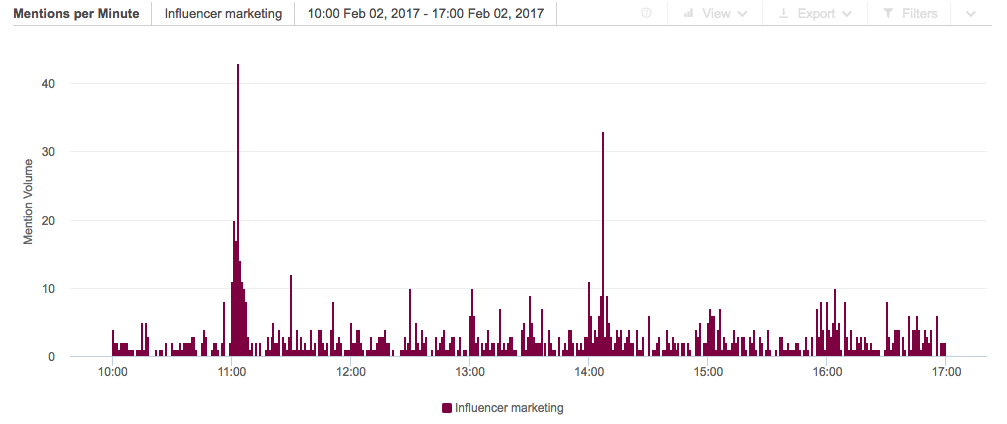
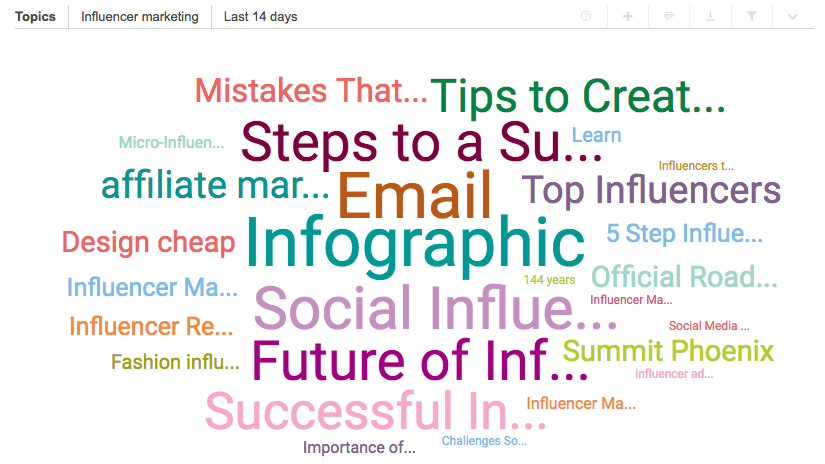
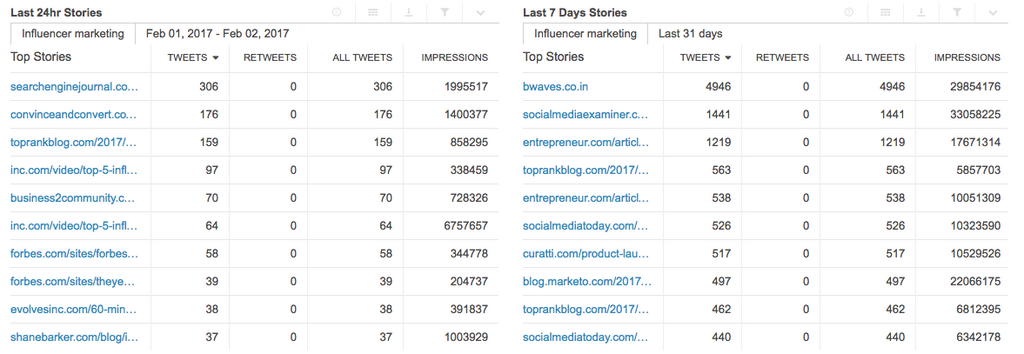
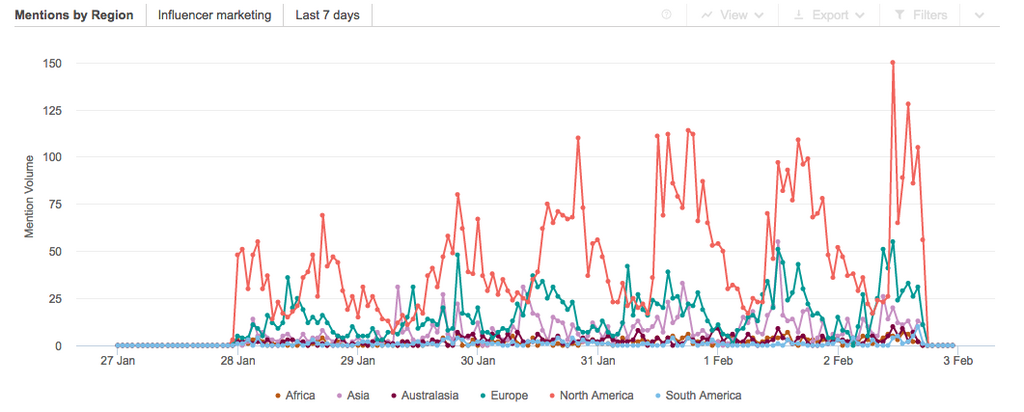
And now, let me introduce you to Brandwatch Signals.
If you haven’t had a play with it yet, this feature analyzes your data in real-time to automatically alert you when there have been significant changes in your Query: increase in volume, an emerging trending story, sudden change in sentiment, etc.
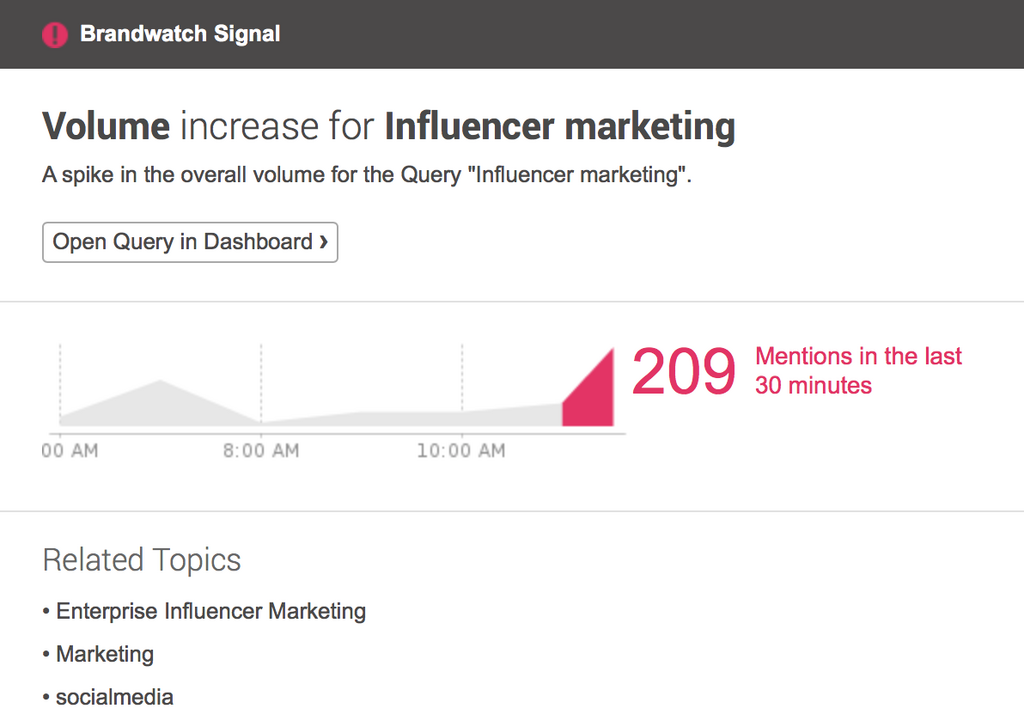
For this use case, Brandwatch Signals is the fastest way to unearth trending stories or popular articles relating to your Query, that you might otherwise have missed.
It helps me spot new influencer marketing articles that are just starting to get traction, allowing me to contribute to the conversation and get sharing, whilst the topic is still hot.
For instance, the Signal above notified me that this article written by our friend, Lee Odden, on unlocking the ROI of Influencer Marketing, went viral.
I could then quickly open the dashboard to have an in-depth look at who is sharing the article, on which channels, which regions, etc.
Setting up a Brandwatch Signal is a really simple, straightforward process. Take a look at the gif below to learn how to do it.

And there you have it. I hope this will get you started monitoring trends and popular articles in your industry. Interested to find out more? Tweet me at @RuxandraRux and we can have a chat about it.
Offering up analysis and data on everything from the events of the day to the latest consumer trends. Subscribe to keep your finger on the world’s pulse.
Existing customer?Log in to access your existing Falcon products and data via the login menu on the top right of the page.New customer?You'll find the former Falcon products under 'Social Media Management' if you go to 'Our Suite' in the navigation.
Brandwatch acquired Paladin in March 2022. It's now called Influence, which is part of Brandwatch's Social Media Management solution.Want to access your Paladin account?Use the login menu at the top right corner.