The Oscars 2024: How Social Media Reacted to the Event
By Emily SmithMar 11
Join us and boost your social media potential with our data-led event
Published September 8th 2015
Have you ever read a post on this blog and thought how you’d love to get your hands on the data? With Insights Central, now you can. Learn how to turn fascinating data into valuable, actionable insights for your brand today.
When working at Brandwatch, there’s a specific moment when you realize you’ve become a ‘Brandwatcher’.
It’s the moment you discover something truly insightful, something you didn’t expect, among the data we work with every day. It’s the moment you realize that data can tell a story.
This moment was the inspiration for Insights Central, a place where the best research by our Brandwatch experts can be shared.
Where anyone can read, explore and even download the data behind the research to explore further and discover their own insights that lead to real, valuable business decisions.
The best stories are the ones you can’t wait to tell someone else.
There’s a huge amount you can do with Brandwatch Analytics.
We regularly crawl over 80 million sites, forums, blogs and social networks across the world. Our search Queries are powered by 23 unique Boolean operators to help you find the right mentions – and with an unlimited number of Dashboards, Charts, Filters and Rules, there’s no limit to the number of ways you can look at the data.
With this level of sophistication, it can require a certain amount of experience and expertise to get the most out of the platform.

Insights Central offers the opportunity to see first-hand how our experts gather and handle data to uncover deep insights that inform data-driven decision-making so you can learn from the best.
Brandwatch customers can now visit Insights Central within the Analytics platform and see a selection of the best Projects being worked on by our data analysts, professional services and marketing teams.
Each project contains a read-only Dashboard filled with real data showing the key components and charts used to analyze it.
Want to start using Brandwatch Categories to segment your data more effectively?
Take a look at the ‘Most Popular Domino’s Toppings’ Project and see how brand mentions can be sorted by location, demographics or other keywords within a single Query.
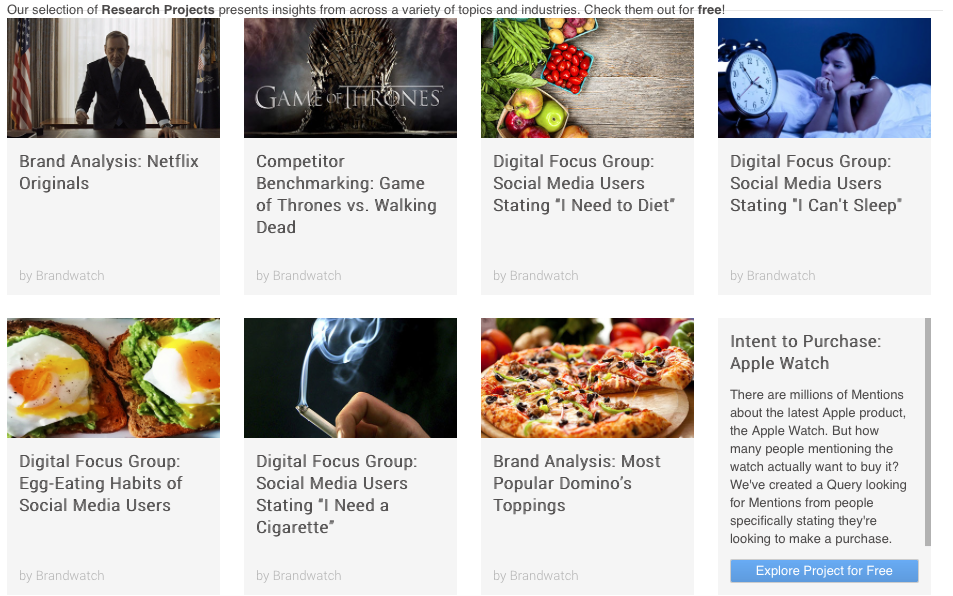
We’re making it easier for Brandwatch users to get from data to real business decisions faster.
Our new use-case Dashboards are designed to help you start discovering practical opportunities in your Query results straight away, and now Insights Central is another great starting point for learning how to use Brandwatch in the most powerful way.
In read-only mode, you are still able to dig deeper on most parts of a Dashboard component and see the Mentions behind it.
So, if you’re interested in knowing more about the daily peak in people saying ‘I need to diet’ at 8pm you can click through that point and see who was thinking about dieting then, and what exactly they were saying (you could even see if you can find some overlaps here with the pizza Project).
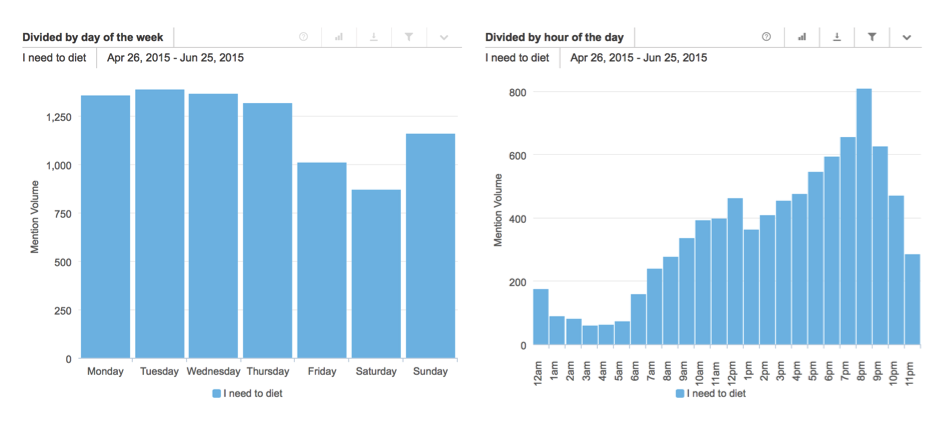
You can also download any of these charts as an image file.
That moment when you first share a discovery is almost always followed by the person you’re showing it to asking something like ‘what would happen if you filtered by gender?’ or ‘have you tried looking at the data week-on-week?’
There’s always some way of exploring further.
Soon, you will be able to copy Projects to your own account, including all the Queries, Rules, Categories, Filters and Lists associated with it, allowing full control of the data.
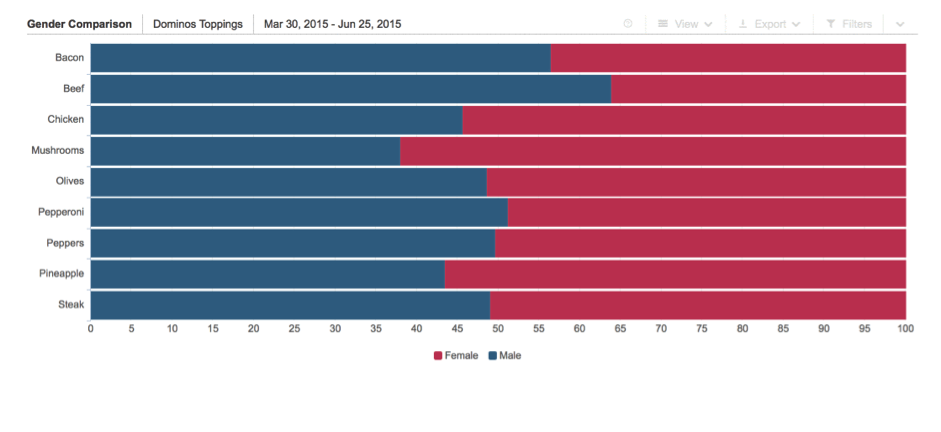
Copying any Project is entirely free. The Mentions and Queries copied over are added to your monthly usage, just as if you’d created the Project yourself.
By copying Projects from Insights Central you will be able to interrogate the data however you want and continue tracking the Queries to get up-to-date analytics.
Change the Filters in copied Dashboards, add new Charts and components or set up a new Dashboard to find the answers to any question you might have had when reading about our research in a blog or seeing a chart on one of our social channels.
The best way to learn is by doing.
Playing around with a pre-build Dashboard populated with data and experimenting with the settings behind it is a great way to develop the skills it takes to pull the most valuable information out of Brandwatch.
Insights Central is full of Dashboards showcasing fascinating data on a wide range of topics, industries and consumers. It’s also built using some complex but highly useful Queries.
Once you’ve copied a Project to your account, you can see exactly how these Queries are put together and even start editing them to make them more specific to your needs.
For example, if you’ve copied the Apple Watch ‘intent to purchase’ Project, you might edit the Query (or copy it and make another) and put in your own brand or product name.
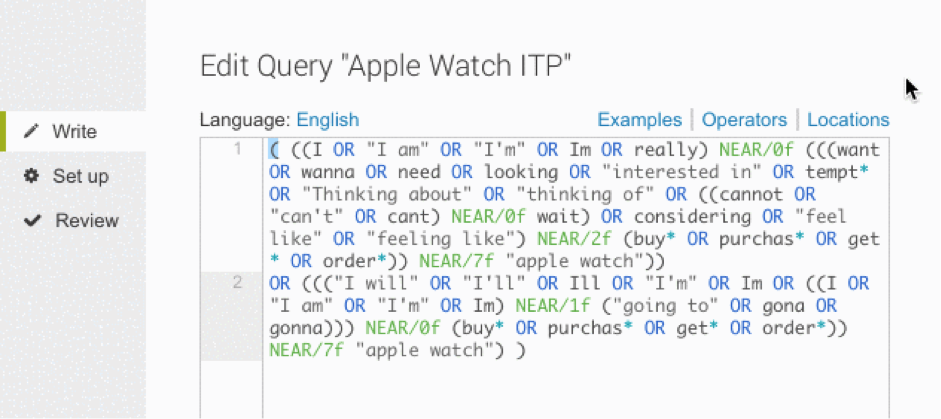
Now you have a live, expert-built Project tracking all the people thinking about buying one of your products so you can build a list of leads to reach out to, optimize the placement of your marketing and advertising or discover improvements that would have the most positive impact in future product development.
This is just the beginning.
The ability to copy Projects will be coming soon, but there’s even more on the horizon.
You can join the discussion about Insights Central on the new Brandwatch Forums to ask questions or offer your feedback and suggestions.
Insights Central puts the knowledge of our Brandwatch experts at your fingertips. This is the first stage in our vision to create a hub of creativity and collaboration where anyone can share their insights, their moments of discovery and their stories.
Offering up analysis and data on everything from the events of the day to the latest consumer trends. Subscribe to keep your finger on the world’s pulse.
Consumer Research gives you access to deep consumer insights from 100 million online sources and over 1.4 trillion posts.
Existing customer?Log in to access your existing Falcon products and data via the login menu on the top right of the page.New customer?You'll find the former Falcon products under 'Social Media Management' if you go to 'Our Suite' in the navigation.
Brandwatch acquired Paladin in March 2022. It's now called Influence, which is part of Brandwatch's Social Media Management solution.Want to access your Paladin account?Use the login menu at the top right corner.



