The Oscars 2024: How Social Media Reacted to the Event
By Emily SmithMar 11
Read the practical framework for leveling up your social media team.
One of our big themes here at Brandwatch is ‘going global’ – making social insights accessible across the globe and making collaboration across regions easier and faster for our users.
As a global business ourselves, we understand how important it is to be able to share insights quickly and easily with our colleagues.
We’ve recently added in a load of updates to help with exactly that, including lockable Queries, more language coverage and more data sources.
Today we’re launching the big one, the one you’ve all been waiting for: time zone support.
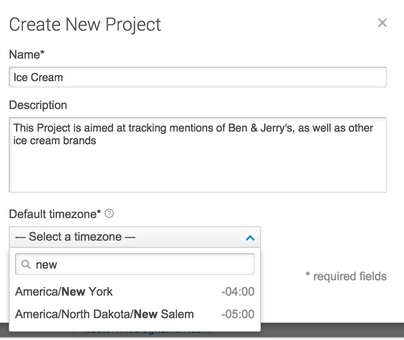
You can now adjust the time zone and the data displayed within your Projects and Dashboards, unlocking a whole host of advantages.
No longer do you need to spend time calculating the correct time zones for the charts in your Dashboards or export them to excel to recreate them after some manual work.
Now, you can choose a default time zone for each of your Projects and display your data for all users accordingly, saving you precious time and making sharing insights extremely easy.
Once a time zone is set, all of your charts, timestamps and so on will match your chosen time zone, so you never have to re-calculate it again.

That leaves you more time to dive into the data for juicy insights and allows Dashboards to be understood at a glance.
You can also change the time zone for individual Dashboards – say, if you want to view the same data for different time zones to compare brand conversation in different regions.
You can then understand what content is working where, when different regions are the most active or when is best to engage with them.
Within one Project you can have individual Dashboards set up for each region or team – using the ‘copy’ function you can copy one main dashboard multiple times and then just change the time zone on each one.
Or, you can use the same Dashboard and switch back and forth between different time zones to quickly see, for example, ‘what time did we get the most engagement in this region vs. this one’.
Having time zones set at Project and Dashboard level, rather than by user, also means that the ability to share Dashboards and insights isn’t hindered as you can be sure everyone is looking at the same set of data and can collaborate easily.
You can therefore share your Dashboards with senior executives or other teams in the time zone they’re interested in to make data easily understandable without any need for fussing or converting.
We know our users have been clamoring for this update, so we’re thrilled to be able to offer it and hope that it makes Brandwatch even easier to use.
Time zones are really easy to set up but if you need help, take a look at the user guide.
Want to give us feedback or discuss this further with other users? If you’ve got a Brandwatch login, come and join us in our new forum.
Offering up analysis and data on everything from the events of the day to the latest consumer trends. Subscribe to keep your finger on the world’s pulse.
Existing customer?Log in to access your existing Falcon products and data via the login menu on the top right of the page.New customer?You'll find the former Falcon products under 'Social Media Management' if you go to 'Our Suite' in the navigation.
Brandwatch acquired Paladin in March 2022. It's now called Influence, which is part of Brandwatch's Social Media Management solution.Want to access your Paladin account?Use the login menu at the top right corner.