20 Social Media Holidays to Celebrate This May
By Yasmin PierreApr 10
Unlock the secrets to staying ahead in the ever-evolving world of social media marketing.
Published March 23rd 2023
You snooze, you lose.
Every organization – from accommodation to wholesale – might end up in a crisis and become the subject of reputational issues on social media.
Brands that are able to recover from a crisis with their reputations intact are the ones that are most prepared for the very worst. Learn how the right information and having more context can prepare your organization to navigate the choppy waters of social media and respond when things go wrong.
Regardless of your business sector or the size of your organization, we hope this article will help you get a better understanding of reputation management and best practices to follow.
Read the post in its entirety or jump directly to each section.
Crisis or reputation management refers to activities of the organization aimed at influencing or shaping (for better) public perception of the organization or its internal stakeholders.
Brands can decide what type of information they share online, but there’s little control over how that information is going to be perceived. There’s even less control over how the public perception is going to change the course of the conversation around the company involved or its products and services.
Consider the following statistics:
Monitoring what’s being said about your brand online and reacting to that feedback in ways to minimize the negative impact is what crisis management is all about.
Consumers are spending increasingly more time online and on social media. And whether a thread starts on a large network or smaller blog, a negative story can spread online quickly.
Having a crisis management plan means you have a protocol that outlines exactly what to do when a negative story is brewing. And a crisis management plan is especially crucial for industries that have higher stakes in the game (think pharma and healthcare), as well as those that are most affected by online reviews, such as hospitality, restaurants, ecommerce, and service.
There are currently 4.89 billion social media users worldwide, and this number is expected to grow to 5.85 billion in 2027. Not only has social media helped increase the speed of communications, but the communications have now moved into the public realm. When consumers complain, they often strategically do so in front of an audience.
A crisis begins the minute it occurs, and not at the time your organization becomes aware of the crisis. Research suggests that actions taken in the first 60 minutes during a crisis will determine how any incident will be managed, perceived, and reported.
Social listening gives brands greater control over their digital footprint. To understand when and where a problem may arise, not only brands need to have the visibility into how they are being discussed online, but also the industry at large, consumers, specific topics, and social channels.
By implementing social listening, your organization can discover developing stories about your brand before they spread and use that data to guide action.
But first things first.
A social media crisis refers to any activity on social networks that deviates from the norm and that may negatively impact a brand's reputation.
Whenever there’s a major event happening in the world, people turn to social media to voice their opinions. And if a brand gets caught up in negative discussions, chances are the brand will get dragged on social media.
That’s not to say that every mention signifies a crisis. Inappropriate posts by someone at your company or a social media boycott against your brand may qualify as a social media crisis, especially when the volumes of conversation are rising. On the other hand, a couple of angry comments from customers online would not qualify as crisis and likely won’t need a crisis management plan to deal with them.
There are several common causes of crises on social media.
A crisis can either make or break a company, affecting not only the reputation but revenue as well.
A brand’s response to a developing crisis is a large determinant of how the crisis will turn. And depending on the company’s ability to respond strategically, the impact of a crisis can be minimized.
Most crises are often difficult to anticipate. Fortunately, social media listening solutions, like Consumer Research, help brands remain alert to emerging crises.
Social media monitoring makes it easier to keep track of all mentions of your brand, competitors, important news, and industry updates in real time. With Consumer Research, for example, brands can get alerted whenever sudden conversation peaks occur, there’s an increase in negative mentions, or something unusual happens.
When monitoring their online reputation, smart companies will reach far beyond just the mainstream social networks. One of the trends we’ve seen evolve in the last couple of years is the rise of communities and niche forums.
Empowering staff to respond to discussions about your company’s products and services means that your customers and prospects receive direct feedback exactly where they want it.
The best way to deal with reputational issues is to do everything in your power to prevent them from occurring in the first place. And identifying a crisis at an early stage can have a strong influence on the final outcome and your ability to solve a crisis successfully.
How do you stay informed 24/7 without being “plugged in” 24/7?
With Brandwatch’s Alerts and Signals, you can track the entire conversation even when you are not around. Here’s how it works.
You can set up Signals to track any abnormalities or deviations in conversations, including sentiment, volumes, or trending Tweeters or hashtags. With Signals, you receive early warnings on potentially harmful stories before they gain momentum, and also discover and act on customer service issues and security threats before they escalate into crises. You can also share Signals automatically with relevant internal teams and team members to ensure no consumer feedback on social is left unattended.
In addition to Signals, you can also set up custom alerts, and it’s for you to decide when and why you’d like to be alerted. One example of a custom alert would be if you’d like to be alerted when a specific influencer mentions your brand online.
Both Alerts and Signals can monitor and inform you about any significant changes or events and help your organization deal with hard-to-predict crises.
How does having a personal AI-powered analyst sound? (And no, we are not talking about ChatGPT.)
Brandwatch’s AI analyst Iris can help brands and your organization, too, analyze and temperature check online conversations in aggregate in real time, immediately identifying and displaying what’s causing peaks in conversation.
With Alerts, Signals, and Iris, you can get the most value out of social listening in a matter of minutes.
One of the key ingredients to a healthy approach towards a crisis is definitely speed of reaction and a clear, honest, transparent answer.
Turning online complaints into positive publicity is possible. However, to make this work for you, there are a couple of aspects to bear in mind:
A recent example of how to successfully handle communications during a social media crisis belongs to Slack.
In February 2022, Slack experienced a widespread outage, during which many users were unable to access the platform. Naturally, people flocked to social media to report and discuss the problem.
During the five hours of outage, the company’s Twitter account kept the followers informed on their progress with dealing with the issue. The Social & PR team at Slack employed a “human” approach to tweeting about the problem, even calling out missteps they made in the process of finding the solution. This prompted many people to send Slack virtual hugs and words of support and sympathy.
Other big brands were quick to acknowledge the hard work of the Slack team as well.
You can also read about how The Body Shop’s PR team manages its reputation online, making sure they stay a step ahead of any major events unfolding online involving the brand.
You’ll hopefully never have to deploy crisis management, but if you find yourself in that situation, being equipped with all these insights and knowledge will definitely keep you ahead of the game.
Are you interested in learning more? Take a look at our Crisis Management Guide for best practices for detecting and responding to a crisis.
Offering up analysis and data on everything from the events of the day to the latest consumer trends. Subscribe to keep your finger on the world’s pulse.
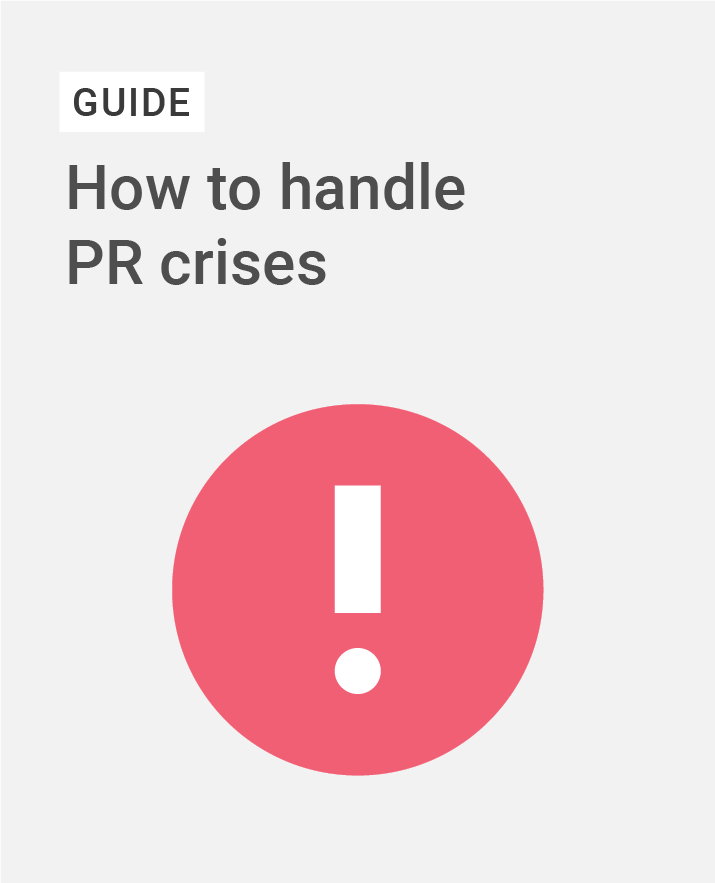
Existing customer?Log in to access your existing Falcon products and data via the login menu on the top right of the page.New customer?You'll find the former Falcon products under 'Social Media Management' if you go to 'Our Suite' in the navigation.
Brandwatch acquired Paladin in March 2022. It's now called Influence, which is part of Brandwatch's Social Media Management solution.Want to access your Paladin account?Use the login menu at the top right corner.